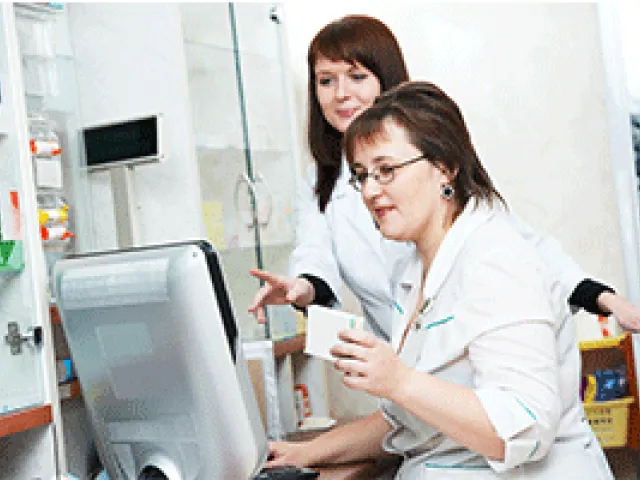Table of contents
 DSCSA requires all healthcare companies—from manufacturers and wholesalers to hospitals and retail pharmacies—to implement fully interoperable data exchange by November 27, 2023. How can you achieve compliance before the deadline without the need for prohibitively expensive point-to-point integrations? By digitalizing your end-to-end supply chain on the TraceLink Opus Digital Network Platform.
DSCSA requires all healthcare companies—from manufacturers and wholesalers to hospitals and retail pharmacies—to implement fully interoperable data exchange by November 27, 2023. How can you achieve compliance before the deadline without the need for prohibitively expensive point-to-point integrations? By digitalizing your end-to-end supply chain on the TraceLink Opus Digital Network Platform.
Watch our on-demand webinar, “DSCSA 2023 Compliance on the TraceLink Opus Platform,” to get a complete tour of TraceLink Opus, including a firsthand look at its newly revamped and easy-to-navigate user interface, and see how Opus interfaces and workflows can be tailored to meet the needs of health systems and retail pharmacies. Why should you watch now?
- Learn about key DSCSA use cases related to establishing connectivity with suppliers and receiving serialized T2 information, including use cases for direct purchases, repackaged product, and drop shipments.
- Discover how routine tasks such as search and retrieval of serialized T2s and viewing summary information through activity dashboards are easily performed within our newly updated U.S. compliance solution.
- See how we’ve updated and simplified the user interface of Serialized Operations Manager, a comprehensive Opus-based operational repository for key inventory use cases, including serialized receiving, decommissioning, and retrieving serial number status, lot numbers, and expiration dates.
- Learn how TraceLink Opus Solution Designer supports tailoring solutions, including customizations to the user interface, data model, workflows, and roles.
Leverage your DSCSA 2023 compliance investments to digitalize and increase the efficiency of your supply chain. Fill out the form on this page to watch the webinar now.
Transcript
Dan Walles: Good morning, everyone. Thank you for joining us today. My name is Dan Walles. I'm the general manager of TraceLink's Track & Trace and Compliance business. I'm happy to have with me today Lucy Deus who is our Senior Vice President of Product Management at TraceLink and also a TraceLink co-founder.
It's really a privilege to have Lucy speak with us today as it's been her vision over the past 10 years that we've been executing and implementing on as it relates to serialization, traceability, compliance, and particularly, the topic we're looking at today, which is the Drug Supply Chain Security Act.
Lucy, if you can go to the next slide. For those of you that have been with us for the past few weeks, we've gone through a series of deep dives for the manufacturers, wholesalers, and dispensers.
We've taken a look at the importance of standards in terms of meeting the Drug Supply Chain Security Act. We've looked at some innovative ways to use our solution to solve other challenges such as drug shortages.
Today, I'm really excited because we're actually going to be going into our solution for the Drug Supply Chain Security Act in the 2023 requirements.
Some of you may have been with us previously as we've talked about TraceLink's Opus platform. A platform that allows companies to connect across multi enterprises and really be that Internet of Supply Chains.
Today, Lucy is going to take us through the use of that platform, specifically the DSCSA 2023 solution running on the Opus platform and looking at how you achieve compliance with that solution.
Then, in January, we'll be going through more of an end-to-end product demonstration within the overall solution. I hope that many of you join us for that session.
What I hope you walk away with today is reinforcement of the key DSCSA use cases in terms of how information, that serialized T2 information, the Transaction Information stanza and Transaction Statement for product moving through the supply chain, whether it be a direct purchase, repackaged product, or drop shipments.
Based on that, looking at how you use TraceLink's DSCSA solution to search and retrieve those T2s, to look at summary information that's been populated on dashboards, take a deeper look into Serialized Operations Manager to look at how things like serialized receiving, decommissioning, retrieving serial number status is performed.
Then a topic that we're all very excited about here at TraceLink is our Opus Solution Designer, which has been developed in response to feedback that we've heard from you and our customers around being able to tailor TraceLink solutions in the area of user interface, data model, workflows, and roles.
Before we jump into this, I'd just like to take a few moments to introduce TraceLink to those that may not be familiar with us as an organization.
TraceLink, with Lucy and the team, was founded in 2009. Since that time, we've grown our business to over 1,300 customers with deep experience in serialization and traceability.
If you look at some of these numbers on the left-hand side, we have global experience with customers in 51 countries. Approaching 900 of our customers are actively using TraceLink for some portion of serialization, whether it be generating and managing serialization in event data as a manufacturer or managing that information as a wholesaler or receiving that information as a dispenser.
What is unique to TraceLink is the approach that we take in addressing these traceability challenges, and that is a network approach by which companies integrate into the TraceLink network and therefore have access to interoperate with all other member companies on that network.
We express that in a concept referred to as service links. Today we have over 339,000 service links. You can think of these as collaborative exchanges that are happening between companies on our network. That integration model has saved the industry over four billion in point-to-point integrations.
We continue to grow the organization in terms of employees with over half of our employees dedicated to research and development as well as servicing our customers. Then of course our experience in serialization and specifically transaction histories which are a core concept of DSCSA.
You can see that we have deep experience with almost a billion transaction histories processed across the TraceLink network.
As we build out our overall solution and we talk about DSCSA, we want to paint a backdrop of the supply chain challenges that companies are faced with and that digitalization of the supply chain has become a business imperative.
Whether we're talking about compliance and traceability like we are today, better transparency across the supply chain, better visibility into the supply chain, being able to collaborate with our suppliers in real time or supporting various sustainability initiatives that are happening in markets like the EU as well as Brazil.
What is fundamental to all of these different challenges in business requirements is the need to digitalize your supply chain. When we think about digitalizing the supply chain, it's about creating this Internet of Supply Chains that links people, processes, systems, and enterprises into a collective information network.
I won't go through each of these in detail, but it's important to recognize that as you look at building out that capability, it requires a platform that is capable of developing these digital networks across various processes, whether they be supply chain processes or quality processes.
Be able to share those processes and the applications that govern them across the network so that you're executing these processes, not just internally, but with other organizations that you are partnered with, whether it'd be a CMO or a 3PL.
If we do this in a thoughtful way and we do this across a network and establish a network-wide data model, we can start to create an incredibly clean set of data and information that becomes highly actionable.
That actionable information leads to the ability to drive collective intelligence from across the network, giving us all the ability to be able to react to changing market demand and faster responses to disruptions that might be happening in the supply chain.
You hear the term “Opus”, and Opus is TraceLink's Internet of Supply Chains application and solution suite that has this digital supply network as its foundation and provides the tools and capabilities to manage that network, manage the master data across that network.
Provide capabilities such as our “Integrate Once, Interoperate with Everyone” from a B2B integration architecture, catalogs of data translation maps. Solution and application catalogs and plugins. A low-code application development environment where we, ourselves, along with our customers and partners, are able to develop their own applications on the TraceLink network.
Then ultimately, that's leading us into the solutions, some of which we're here to talk about today, serialization and traceability, regulatory compliance, but also expanding into deeper supply chain collaboration.
Network applications such as verification or digital recalls, collective intelligence, which for us, is currently focused on product availability. Then moving into process orchestration, which we're engaged with a number of conversations around cell and gene therapy.
You may be asking, "Well, TraceLink, how are you positioned to deliver on each of these things? What experience do you have in digitalization?" We've been executing upon this for over 10 years now. It's been rooted in our solutions in the area of serialization, traceability, and compliance.
Many of you are working with us today either as a direct customer or as a partner of one of our customers in the area of serialization and traceability. This is exactly a supply chain challenge as we're exchanging serialization information and traceability information across a network.
We've learned a lot in those 10 years. We've been able to build a highly active and thriving network with members from healthcare, pharmacy, distribution, pharmaceutical manufacturers, CMOs, direct suppliers. We're really now expanding that network to start to digitalize other supply chain business processes, whether it be exceptions, or supply chain issues, or the exchange of PO and invoice information.
We feel that we have a lot to build on, and we're really excited to embark on this journey with you over the coming years.
What I'd like to do now is to pass you over to my colleague, Lucy, who is going to be taking you through a deeper look at DSCSA, specifically related to 2023, on the Opus platform. Lucy?
Lucy Deus: All right. Thank you, Dan, and welcome everyone. We are going to get right into it. We're going to get started with a high-level overview of some of the key operational and solution requirements that we need to consider as we're managing this transition from our non-serialized T3s to our serialized T2s.
First, we need to establish, as Dan talked about, this network integration with our supply chain partners to support the exchange of serialized Transaction Information, and Transaction Statement, or the T2s. This can be done a couple of ways. It can be done with the integrated B2B connections that Dan was just talking about with partners, and exchange of EPCIS messages. Assuming that, in this case, both parties have systems in place.
Sometimes both parties might not have a system in place. In that case, you can also connect through a supplier enabled web-access to access the electronic documents when your customer doesn't have a system in place.
Second is about managing our DSCSA T2 compliance. What this means is that we're ensuring that the correct compliance data is sent to, or received from, supply chain partners for all of the different scenarios.
Those are things like the manufacturer sale to a customer, the direct purchase statement that's used for the direct chain wholesale distribution, the received direct purchase statement that's used when there's an indirect chain wholesale distribution, drop shipment, and repackaging.
We also need to retain the information for the record retention period. For DSCSA, that's six years, at a minimum. If there's an investigation, it's another set of years on top of that.
We need to be able to quickly locate and furnish T2 information to support customer inquiries that might come up, or to be available for federal and state inspection, and to locate the ones that we need in that context, or if there is an investigation that's occurring.
Lastly, we're going to be talking about managing serialized inventory as part of our inventory management operations in this transitioning serialized world that we're walking into.
Here, we have varying requirements that are at different degrees based on the supply chain role that you have, whether you're a manufacturer, or a wholesale distributor, versus a pharmacy and a hospital, is going to govern specifically what you need.
What we're talking about is things like aggregation hierarchy management. Things like the items that are aggregated to a case or into a tote, cases into a pallet, and the ability to maintain that serialization containment relationships in that packing hierarchy.
Managing the status of serialized inventory, and managing any exceptions that might occur with those. Then, of course, performing the shipping and receiving operations with our serialized inventory.
Let's drill into that first requirement for establishing the network integration with our supply chain partners to support the exchange of DSCSA data.
With the DSCSA transition from the T3 to the serialized T2, not only are the components of the data changing, but the form of the data is changing also. From that EDI ASN into EPCIS messages.
In the course of this, you may need to rethink your supply chain partner integration approach. For the ASN many companies leverage that traditional EDI, point-to-point, B2B integration to accomplish that ASN exchange for the first phase of the law.
They did this by creating these individual integrations with each supply chain partner and then repeating the onboarding process steps each time with each supply chain partner. The second, the third, the fourth, the fifth, and so on.
When we think about the transition and the complexity that comes along with EPCIS, it's time to consider a transition to a network architecture where you benefit from the “Integrate Once, Interoperate with Everyone” approach that Dan was talking about earlier.
Here, each company integrates once into the TraceLink network for the message exchange, and then they can leverage that singular connection integration that they invested in, into the network across all supply chain partners.
This is very much a plug-and-play model. This is in fact—as Dan talked about —how we onboarded everyone into the network for the ASN exchange. We didn't leverage that point-to-point model on the left, we came forth in the beginning with that full network integrated model and that network architecture. That's how we were able to onboard tens of thousands of companies so rapidly when we were onboarding our customer base, and the rest of the supply chain that came along with them.
Now, for everyone that is onboarded, your network connections are there. It's purely a transition to the EPCIS message format for those already on those connections. This saves lots of time and lots of risk for folks.
Here's an illustration of how this works. The TraceLink customer builds the connection to TraceLink. TraceLink builds and manages the connection to the companies on the network. The customers link to the companies on the network, and then the customer starts to exchange data with the other companies on the network. If you're already a TraceLink customer or a partner on the network, your connection is already there.
Now it's just about your one-time EPCIS integration for that new format. If you're a TraceLink customer, that's a configuration thing that you're doing. If you want to learn more and dive deeper into this whole partner integration, you can refer back to our November 17 webinar on preparing for electronic interoperable exchange of DSCSA compliance information.
In the next sections, what we're going to do is we're going to cover how we help you manage DSCSA compliance and the serialized inventory operations. We're going to share how we've adapted our solutions and some of the new capabilities that we're enabling based on customer feedback that we've received over the years.
We've learned that users sometimes need to be a little bit more involved than we and even they initially thought with some of these compliance activities. It is more than just connecting systems, and if you will, sending this ASN over the wall. There is more and more that is now involved with this. There's many operational touch points that traceability systems need to be capable of in order to serve the different user needs.
We've learned a lot since we've embarked on this journey together with you since 2013. We've gathered a lot of real-world feedback. We've heard you on a lot of the messages and the feedback in ways that we can improve things and enhance things. We've made a lot of investments that we're excited to share with you today.
First, we're going to set a little bit of educational context because the shift from what we have been doing up until now into the new EPCIS format starts to introduce some new elements into the equation.
First, with DSCSA compliance, we have two key things that we're interacting with. First is what you see on the left here. It's the shipment message. This is that EPCIS message that's sent from a supplier to a customer when that change of ownership occurs.
It contains the contents of the entire shipment. It can potentially include DSCSA-exempt product and OTC product that's in the shipment. It was designed for that, and it is a shipment message after all. It includes the product and the supply-chain party details, the serialization and the aggregation hierarchy information, the Transaction Statement.
It'll have the direct-purchase and receive-direct-purchase information attributed for the different products that are in the shipment. All of this information is expressed in what are called "events" in the EPCIS document. These events provide that source data for the Transaction Information and Transaction Statement for each NDC and lot that's in the shipment. How do we get there?
That's the second thing that we're interacting with. We're getting there with the serialized T2 documents. These are derived from the events that are in the EPCIS document. Again, what do the EPCIS events contain? They contain the commission events that describe your serial numbers and associate them to the lot and expiration date, the aggregation events that describe the packing hierarchy.
It has a shipping event that describes the shipment itself along with master data about the trade-partner attributes and about the product, the NDCs, and their attributes. There are no, if you will, T2 events in an EPCIS message. It's the commissioning aggregation shipping data and the master data. It's all decorated in a particular way.
That's what we mean when we say that the T2s are derived from the events that are in the EPCIS document. One EPCIS message will result in many T2 documents after you peel it apart. Then each resulting T2 is going to contain the Transaction Information and Transaction Statement for the products that are associated with a specific NDC and lot.
It's going to enumerate all the product-identifier information for each product in that NDC and lot and then attribute the direct purchase or receive-direct-purchase statements with all the Transaction Information, etc.
This individualization of the discrete T2s is pretty important because it provides the basis for supporting the future product tracing requests, which will occur at that individual serialized level. Having this big shipping document with all the information in different parts and pieces is going to make that really hard.
That's why you have to go through this exercise and then create those individual TI/TS documents. Now that we have this table set or this context set, what we're going to do is start reviewing our DSCSA solution. We're going to start with the shipment messages and how you can interact with them. Then we're going to move into the T2 documents and how you interact with those.
When reviewing the shipment messages, you can start with your dashboards. This gives you sort of this heads-up display that summarizes your shipping and receiving activity. The intent here is to simplify your compliance oversight and to help you to quickly reconcile your shipping and receiving operations. You want to reconcile what happens in the data world with what happens in the physical world.
We've got a few different examples here, but as we go forward, think about...depending on your supply chain role, your charts are going to look a little different for you. We kind of have a hybrid approach here.
If you're a manufacturer, your charts are going to be more focused on the shipment messages that you send. If you're a wholesale distributor, you're going to have your charts focused on both, the shipment messages that you sent, but also the shipment messages that you receive from your suppliers. Then, if you're a pharmacy or hospital, your charts are going to be focused on the messages that you're receiving.
The dashboard itself helps you to answer a number of different questions. Again, that kind of help you reconcile your worlds. "How many DSCSA-related shipping events did I receive?" "Does this match the number of messages that I received?" "How many DSCSA-related shipments did I send?" "Does this match the number of messages that I sent?"
When we look at, "What did we do in the physical world?" and then "What did we do in the data world?” with these message" they should align. If I sent 100 shipments out today, but I only sent 95 messages, something stuck somewhere, or vice versa, if I received a certain number of shipments today, but I didn't receive that many messages, there's a gap in there somewhere.
So, this gives us sort of that first-level reconciliation, "Where do we go hone in on?" because when we get into this world with lots of serial numbers, lots of messages, all these different things going on, you can be swimming in data, so how do we hone in on things very quickly?
Also, "Were there exceptions with any of our messages and what kinds of exceptions?" meaning, the system received the message, but failed it for some reason, and what are those and what kind of messages and with whom? Who were the source of my failed messages? Then, how does my shipping activity vary per day? Is it matching my daily physical product flow and help me to keep track of that?
So, if you notice, in the upper right-hand corner of that screen, you see a flashing box right now, but there was a little red bell icon, and what this is is it allows you to stay informed with different key activity that's going on and also different exceptions that require attention.
When you select that little icon, it opens up the Notification Center, and this includes the different notifications that are specific to a user and also to the specific applications that that person is using.
In this example, we see the first exception that's notifying us that we've received a shipment message from our supplier, Lycan, and it's telling us that it contains an invalid NDC of all zeros. Well, certainly, we're not going to create compliance T2 documents from that.
We can tell right off the bat that the system can tell that's not correct, so we need to see what's going on before we receive that product, and we probably need to reach out to our supplier and understand what's going on.
The second one, we have another example of a notification from another application, this is coming from the Incident Management solution. This one is for an exception that was created by one of our colleagues related to a product received without a 2D barcode, meaning, the product wasn't serialized. We can use this to quickly jump into that incident, and then help manage that particular issue, an exception that's going on.
Next, we're going to go into "How do you find things and drill into the system?" The shipment messages have a dedicated search screen that lets us search across our shipments and quickly review the summary of what was shipped and received and with whom.
We can perform a quick search against things like your date range and delivery type, -- "Was it a shipment or a receipt?" -- different keywords like the product name or the lot number, supplier or customer name?
Then, in the result table that comes up down below, we can see the key details about the shipment. Again, was it a shipment or a receipt? Who were the "from" and "to" parties? What was the PO number? What's the quantity in the shipment? What's the date?"
The quick, high-level searching is nice, but sometimes you want to hone in on something, and you want to do a more detailed filtered searching. What we let you do with these additional filters over here...I just happen to have an example of one, but you can have as many as you want.
The intent here is you can keep adding additional filters so that you can search on combinations of multiple attributes, including things like, up top your delivery type, date range, but your "from" and your "to" parties, your "from" and your "to" locations, your product name, your NDC, your lot number, etc. Then, this lets you quickly hone in and find exactly what you're looking for. Then, you can take whatever action that you need to.
Lastly, we can view the details of a shipment in a packing slip-style view. What we have here is we let you open up the shipment by selecting it, and we can present you this easy-to-read information about the shipment and all of its key information.
In the shipment information section, we can see the delivery number, we can see the PO number, the date it was shipped. Was it a shipment or receipt? Depending on who I am in the supply chain, and then all the business party information.
On the right, you can see all the product details. This is my product line items that give me the roll-up by NDC and tells me what the product name is, what the description, the lot number, expiration date, the quantity so that I know what I am going to be receiving in my shipment.
Then I have the link back to the original source file that was used for us to render this data. This is the access to the actual file that my supplier sent to me, or if I'm the one who sent outbound, this is the file that I sent to my customer. I can always go back and access the raw data.
The last piece that's here is the aggregation hierarchy. We give access to the aggregation hierarchy so that you can navigate it. You can drill up and down.
We see in this example, this particular shipment had two pallets. If I select the pallet, then I can do a drill down and see the contents of the pallet. In this example, I see that I have a number of different cases in the pallet. They happen to be homogeneous cases. If they were not, they would have SSC numbers, but they have SGTINs for the homogeneous cases, and because of that then I can see what's inside.
It's this particular NDC, it's this lot number, this expiration date. I see the different attributes associated with that. I can select the case and, same thing, drill down. Now, I can see, here's the items that are in the case with their NDC lot number, etc., and their attributes.
It doesn't matter how many layers of hierarchy. There could have been under those cases, inner packs before that there were items. It doesn't matter how many layers of hierarchy, you can drill and navigate from top to bottom and back on that navigation hierarchy.
You could see what was the physical composition, especially if you're going to be troubleshooting aggregation, hopefully, they don't happen too much. If there were challenges, or issues, or errors with the aggregation hierarchy that a supplier may have sent to you, then you have the ability to say, "Well, what was the composition and give me a way." Then download this information so that you can access it offline as well.
Now that we reviewed how we look at the shipment messages, we're going to take a look at...Remember we talked about the shipment messages, from them we derive the individual T2 compliance documents at that NDC and lot level. Now what we're going to do is we're going to take a look at what those look like and how we can interact with those.
Like our shipments when we're reviewing the T2 documents, you can start with your dashboard. This again, you get your heads-up display of your T2s, it summarizes your product level T2 compliance document activity. Again, the intent here is to simplify your compliance oversight and expedite your reconciliation activities.
Again, depending on your supply chain role, the charts that you get could look a little different, so the manufacturer charts are going to be more on T2s sent outbound to their customers. A pharmacy or hospital is going to be more focused on T2 inbound, received from their suppliers. If you're a wholesaler, you get both because you're both shipping and receiving, and you're generating and receiving your T2 documents.
The intent of the charts is, again, to help you to understand, "Am I whole with respect to what has come inbound?” and understand if there are differences that caused me to need to go look at something specific.
We're answering questions like, "How many T2 documents did I provide outbound with my shipments?" "Does this match the number of NDCs and lots that I believe I sent to my customers?" "How many T2 documents that I received inbound from my suppliers from the deliveries from them, and does this match the number of NDC lots I believe I physically have received?"
For both of these, does it match the number of salable units? Because we're also extracting out how many salable units were across the T2 documents. This is at the NDC lot level. This is across all salable units and the same thing with what I received. These questions are tying to reconciling that physical world with the data world to help me to spot any potential discrepancies.
Again, I can have a breakdown, "Who did I receive things from and how much did I receive?" "What's my activity for the week?" "How many salable units with T2s were shipped per day?" Or you could have a receiving equivalent of this dashboard if you were on the receiving side of things.
For drilling down into finding specific T2s that you are looking for and seeing their details, the T2s also have their own dedicated search screen where we can perform a quick search of using just the top level filters with our dates and delivery types of data, -- "Is it when I sent or received?" -- and some of the basic keyword searching to get the list of T2s.
We can see now that some of our compliance data. We can see, first of all, is it a T2 that I sent to receive? I can see information about who the transfer from and to business, I can see the ship to location, the NDC, the quantity, the lot number, the PO number that this came in on, and the transaction date. Now I'm getting some of that pulled together compliance view of the data, everything at the NDC and lot level.
Then, I can also do a filtered search. The filtered search lets me take combinations of criteria that let me hone in on something very specific that I'm looking for. In this filtered search, I'm looking at everything for this NDC and lot number that I shipped outbound from December 2 to December 5. With all those combination of criteria together, these are the exact T2s that I sent outbound. Then, I can see the resulting data from them.
What would I use this for? It will allow me to verify something internal, verify something for a trade partner questions, for regulatory inspection that may come, in or responding to product tracing verifications.
We can quickly pull up a little bit of additional detail without having to go way into the drill down page just staying in place by selecting a row, and then we get a little bit more detail. We can see what was the name of the product? What's the expiration date? The ship-from location and transfer-to and giving me some of the addressing data that's associated with that.
If I want to drill down fully into the T2, I can do that, and then I see all the contents of the T2.
Now, all of this is typically one big flowing, scrolling screen. We broke it up into parts and pieces here so that we can magnify some of it and allow you to see some of the detail.
What we're going to do for the next section or over the next few slides is we're going to take a look at what the different permutations of T2s look like for the different supply chain exchange use cases.
Right now, we're looking at that manufacturer-selling-to-their-customer use case. This sets the table because it's got all the key things that you're going to see in the other T2 documents. As you can see, we lay out the T2 document with the Transaction Information and Transaction Statement in a very consistent manner with the DSCSA law. We try to make it very easy to read.
The Transaction Information section contains the transaction date, the shipment date, the transfer-from and the transfer-to businesses, all of the things required in the law. We also give you a couple of helper things. It's telling you if this one was something you shipped outbound or something that you received because that's also one of your search filters to quickly pull that up.
We also give you a tieback to the delivery number and the PO number. That helps you with your internal traceability to your business transaction that this was a result of. This is also followed by the Transaction Statement and the product information.
In the product information, we've got the summary data with the product name, strength, dosage form, container size—all of the DSCSA-required elements—and then just a quantity so you have an idea. There's going to be often many, many serial numbers or serialized products that are associated with this. We give you a roll-up of how many.
Then the product-identifier table gives you all of that product-identifier information with the required fields from DSCSA. You've got your NDC. We give you your cross reference to the GTIN-14, which is what's in your 2D barcode. Then we have your serial number, your lot number, and your expiration date.
This additional statement column is basically populated for certain wholesale distribution use cases that will convey that direct purchase or received direct purchase attribution on a per-serial-number level. You'll see that in some of our upcoming examples.
All of the T2 documents, regardless of what kind they are, what use case that they're representing, they have a PDF and print capability so that you can make them available to either yourselves internally or other parties as needed, and take them offline, if you will.
Lastly, we have the connection back to that original raw shipment message that either you sent to your supply chain partner or received from your supply chain partner from which this T2 document was derived, so that we're always ensuring full traceability of our data all the way back to the original immutable documents.
The next use case we're looking at is the manufacturer-dropship use case. This is where we're doing a drop shipment to a dropship endpoint, pharmacy, hospital, for example.
You can see all of the standard Transaction Information is here, the Transaction Statement, the product information, just like we saw before. The distinguishing factor for a dropship is the ship-to information that identifies the dropship endpoint with their business name and address in addition to your standard transfer-from and transfer-to party information.
The next use case is for repackaging. This is a repackager, who source product from another party, and now they're going to repackage it into another form, and then they're going to sell that to their customer.
In this use case, again, we have the standard information, the standard Transaction Information, Transaction Statement, and the product information, but the additional information we have here is the source product information.
What this is, is this is the NDC and the lot number and the quantity of the source product that was used to create the repackaged product. The product information and product identifier information you see on the right, is for the output of the repackaging. It's the new NDC and new lot number, etc., that was assigned to the repackaged product that you see go up on. Otherwise, this takes the standard form of regular T2.
Now, we're moving into our wholesale-distributor use cases. This is the first of two wholesale-distributor use cases. This particular wholesale-distributor use case is for the product flow that has the direct purchase statement associated with it.
For this one, our product flow is the direct chain. This means the manufacturer sold to a primary wholesaler who's selling to the customer.
Again, we have all the standard transaction and product elements represented, but note in the Transaction Statement, we have an additional statement, where the wholesale distributor is declaring that they purchased the product directly from the manufacturer, or manufacturer's exclusive distributor or repackage who purchased directly from the manufacturer.
They'll put in their particular attestation in there. Then accordingly, now you see in that right-hand column in the product identifiers, the additional statement where they're attributing to the specific serialized products, the direct purchase attribution to which this statement corresponds.
Our second use case for the wholesalers is basically the indirect chain product flow. This is where we have wholesaler two is selling to their customer, wholesaler two purchased from wholesaler one. When they send the TI/TS, again, you have the standard Transaction Information, you have all the standard product information.
Again, in your Transaction Statement, you have a slight variation here where the Transaction Statement is including the declaration from the wholesaler two that they received a direct purchase statement from the previous wholesaler. Then the additional statement that's coming down with each product identifier is identifying the received direct purchase statement. So that's what those look like.
Then finally, we have an example of a voided T2. Why would we have one of these? Sometimes mistakes happen, right? Your supplier might send you your data, and now there was a mistake in it. Maybe there was a mistake in the address, maybe there was a mistake in the product, or the product identifier information, or they erroneously sent you something that wasn't intended for you.
Then they will correct it and send you some new information, or the other way around, you might be the one who inadvertently sent something incorrect outbound to your customer, and so these are compliance documents. You don't delete those out of your system.
We use the void function to basically mark them as void, so that way you can differentiate them from your active T2s, to differentiate with the voided T2s.
By the way, when you go search your T2s, there's one of your filters is to search on is it active or is it voided, so that you can pull those up very readily if you need to., or when you're searching for T2s for a particular reason, you can exclude those from your search depending on what you want to do there.
Nonetheless, when you mark it as void, all the original information is persistent. Your Transaction Information system, product identifier, all of that is persistent. Even the linkage back to that original source file where all that data came from stays persistent for you.
What gets—I would say annotated—associated with it is, "When was it voided? By whom was it voided? What was the reason for the void?" That information, and then the whole T2 gets tagged as having been voided.
Again, whether it was sent or whether it was received, so that you can have that reflection in your record keeping.
That wraps up our different permutations of the T2s and the compliance data that they need to contain.
We're going to move on to our next topic which is, what if our customer—we talked way at the beginning—might not have an electronic connection and they might not be able to receive EPCIS messages through B2B. How do I get them their compliance data just through a web UI and how do I give them access to that?
Who needs this? If you're a manufacturer or a wholesale distributor, or if you're a dispenser that participates in loan/borrow activities with other dispensers, you might have customers that are not capable of receiving the EPCIS, and so you can provide them with access to the T2 compliance documents right from your own TraceLink solution. It's automatically included.
What does it look like for them when they come in? It looks actually just like what it looks like for you. When you connect with your customers on the TraceLink network, you can connect with them whether they have B2B or not.
Then if they don't have B2B, they get a login into the TraceLink network. That enables them to interact with their suppliers, and that's how they can access your solution so that they can search and view just things related to what you ship to them.
They don't get to see anybody else's data, just what was shipped to them. When accessing the web UI, they have access to the quick search capability, that advanced-filtering capability, the T2 document drill downs, and the ability to do the PDF printing so that they can take data offline.
In addition, because your customers are participating in the network, they also get that same one-stop shop, integrate-once experience, so that if they had other suppliers that were also using TraceLink, they don't have to remember yet another web address, yet another set of logins and passwords.
They would go up here and select that other supplier from the network. Then, they could go in and quickly flip into that supplier solution, and then start looking at the T2 data that's waiting for them from the other party. Again, it's making it that whole integrate-once model, whether you're full B2B or you're through the web-user experience.
When they're looking at the particular T2 compliance documents, again, it's also the same view that you have with the standard Transaction Information and statement and product elements for the type of distribution that you made to them.
They also have access to the PDF print capability, so that they can take a copy of their T2s offline if they need to.
Now that we've covered managing the compliance exchange of our shipment messages and T2 documents, we're going to talk about how do you manage serialized inventory operations using TraceLink solutions on Opus.
First, when we talk about managing serialized inventory, what do we mean? We mean certain key capabilities, like managing the status of serialized inventory and exceptions, updating the status for destroyed and damaged product, or maybe we need to reset a status because it's incorrect, like we said, we shipped something, but we didn't. We need to set it back to available.
Maybe we've received extended expiration date for certain products, and we want to update that in the system and say, "Hey, for everything on this product code, NDC and lot number, it stays the original, but add an extended expiration day." So that when I go to look it up, I get what is the latest and greatest, updated, extended expiration date associated with that.
Capabilities for managing the aggregation to support pack-and-unpack operations. The ability to manage the serialized shipping and receiving operations, and also any exceptions that might result in voiding shipments and receipts. The ability to access information about products through real-time queries, like obtaining the internal status of serialized inventory.
This product right now, "Is it shipped? Is it pending receipt? Is it destroyed? Is it available?" and also being able to access the attributes associated with the serialized product. What's the NDC, the lot number, the expiration date, the extended expiration date, the aggregation hierarchy?
Then lastly, you might want to integrate aspects of serialization management with your internal enterprise systems. For that, you want to make sure that you have access to real-time APIs that help you to do that.
When we look at all the requirements on this list, the specific requirements from this list will vary by supply chain role. For example, if you're a manufacturer or a wholesale distributor, you need pretty much everything that's on this list. If you're a pharmacy or a hospital, you probably only need about a third of what's here for the set of use cases and operations that you have.
The important thing is to do that inspection and look at, "What do I need? What are my operations? What's going to be important for me, and how I'm achieving my compliance?" Our serialization solutions provide all of the capabilities that we talked about, and then some.
We've covered all the capabilities for manufacturers, repackagers, CMOs, 3PLs, wholesale distributors, hospitals, and pharmacies. Our serialization management capabilities are available through web-user interface or mobile app.
We also support full integration with enterprise systems through an asynchronous messaging interface, and also real-time web service APIs. Absolutely, every single function that we support is available through the web service API so you can be fully integrated.
What we're going to do is give you a quick peek at how you'll manage serialized inventory operations using TraceLink's Opus Solution. We've got a couple of examples that we want to show you. Our first one is the receiving process.
Here, we have the starting point for how you receive product for an inbound delivery. You can quickly view the shipments that are pending receipt action. You can use both the quick search, and enhanced filtering to find specific receipts, maybe from a specific supplier that you're looking for, or that contains specific products.
You can select a specific delivery. Let's say that you want to drill into and then you can see the details and receive against it. When you're looking at the details, you can see all the from and to parties and ship-from and ship-to locations. You can see the delivery number, purchase orders, if this delivery is actually fulfilling...This inbound receipt has goods from multiple POs that I place. I would see the multiple purchase orders listed.
Then, in my line items, I can see the GTIN, the lot number, expiration date, quantity, for all the different products contained in the shipment, and their PO number.
I can have products from different PO numbers, as you see in the example in here. It's attributed what products are tied to what PO. Again, helping me to tie that back into my receiving reconciliation in the physical world.
Then, when you're ready to receive if you're interested, you can manually select things by serial numbers. Most people are going to be probably hooking up if they're using the web scanner into their USB port and using the scanner.
When you scan, we try to make things easier for you. Start scanning and collecting those serial numbers that you're scanning, but showing you for the thing you just scanned, what is it?
Looking up that information, showing the details so that you can confirm that, keeping track of how many things have you scanned, how many do you have left to scan in this receipt, and so giving you those different capabilities.
Next, we're going to be looking at, "How can I check the status of the serialized inventory to determine the state of the product?" For example, "Is it shipped? Is it pending receipt? Is it destroyed?" etc.
In this particular example, we can see that the status of this serial number is that it shipped. When you enter a serial number and you want to scan and see the information, you get the status of it, you get item attributes. You can see what's the NDC, what's the product name, what are some of the product attributes, at what level is a serial number. It's a case, it's an each, etc. What's the expiration date?
I can also get access to aggregation information, what parent container is it in. In this case, because it was a case, it has child numbers, what are those child numbers? I can traverse the hierarchy. I can click on any of the serial numbers, and I can move up and down the aggregation hierarchy. When I do that, I can also inspect the attributes of those related, either items or cases, etc.
We also want to call to your attention our warehouse mobility application called Smart Inventory Tracker, where you can perform the full set of operations on your Android-based warehouse mobility device. We support some of the standard warehouse mobility devices that you would use. The full range of capabilities that we have are supported through Smart Inventory Tracker.
If you want to learn more about the Smart Inventory Tracker mobile solution, you can reference our December 15 webinar, Balancing Risk and Operational Impact When Complying with DSCSA.
We're at the home stretch. Now that you've had a sneak peek of the Opus Solutions, we hope that you like the improvements that we've been making and that you're as excited about them as we are.
Despite, all of our excitement on what I believe the great work our team has done, we also understand that sometimes you might want to customize your solutions and adapt them to your specific business needs.
For our last topic, we're going to share a little bit about you, about how you can do that customization with your Opus Solutions.
In terms of customizations, we're talking about the ability to customize the user experiences to your interaction model. For example, updating the screen and field layout, changing field and section names, or reorienting the grouping of data in the way that's more intuitive for how your users are going to interact with or matches their daily workflow on how they're used to seeing things.
Customizing aspects of the data model. Maybe you want to remove optional fields that are not relevant in your particular use case, or trim down menu lists and take away options and values that aren't necessary in your business context, or creating user roles so that you can restrict access to who can do what, who can view certain things, who can create or modify, who can decommission, who can void, things like that.
Lastly, extending the user interaction workflow to do things when a step is completed. Maybe you want to trigger a custom action at the completion of a step, or you want to trigger some sort of a notification when a step is completed.
How do you go about this with the Opus Solution Designer? Opus Solution Designer is our low no-code tool set for how you customize solutions. It leverages what we call a set of studios that let you customize the user experience, the data model, the workflow, and the roles in your solutions using the examples that we just discussed.
Solution Designer also supports the management of solutions and their versions. You have the ability to work on a particular version and then promote your enhancements from the test environment to the production environment once you're ready.
For a quick example, we're going to show you a before and after customization that you can do with Solution Designer. Let's say, we have this Manage T2 dashboard and screen. In your company, you don't call these T2s, instead, you call them TITS documents. That's what you want the user experience to have.
You want to make all those changes, and then in addition, you want to add two more charts to the dashboard, so that it queries for more information. This is an example of what the result looks like after using Solution Designer to make the changes.
You can see TITS documents, there's no more T2 references everywhere. It's called TITS everywhere, even in the helper text up above that you have that change. You can see that two new dashboards were added.
We have one that queries for what are all counts of TITS documents that are received by supplier, and then we have another time series dashboard that we added at the bottom with the daily count of salable units received with TITS documents.
This is maybe a wholesale-distributor use case and I want to see things about my inflows and my outflows with my T2s except I'm going to call them TITSs. This is giving you a flavor in that low-code environment with those studios, the kinds of things that you can customize.
I don't want to give you the impression that it's only about customizing dashboards, you can do so much more. You can pretty much customize any screen in the user experience. Again, you could add new user roles for who can access what functions. You can reorganize data in those search results tables.
Maybe you want to reorder the columns. Maybe you want to show different information in those columns that are part of the data model. You might want to control the info that appears in the overlay panels, those panels that were pulling out from the right-hand side that had additional detail and you want other information that's important in your business context.
You might want to reorganize contents in those drill-down detail screens and in group things in particular ways for your users, or you might want to optimize data entry forms and how that information is grouped and organized in ways that makes the most sense for your business users.
There's a lot of potential, a lot of opportunity on how you can tailor things and hone them to your use cases.
With the breath here, this concludes our preview of the DSCSA solutions on Opus. I hope that you're excited as we are about Opus and the updates that we're making to our solutions.
We've tried to paint a picture here on how we're changing and adapting to the 2023 requirements. What we're trying to do is help you to think about what do you need when you change and adapt for 2023. What aspects of your operation are affected? How and where do you need to most leverage a solution?
We really want your feedback, and we want you to take these materials, review what you've presented with your team members, discuss it with them, and then share your feedback back with us as we embark on this journey together to get to the finish line for DSCSA 2023 at the end of next year.
Thank you all very much for your time, and I will hand things back up to Dan for a wrap-up.
Dan: Great and thank you, Lucy. Certainly, a lot of exciting capabilities that we're bringing to market. We are right up against the clock here, and I know that there's a number of questions. What I'd like to do is...if we can maybe pop up the two surveys or the first survey.
First off, I think if we could just get your feedback with the first question of how would you rate the information presented here today in terms of the information level. Was it valuable to you? Was it useful to you? We use this information to really drive the content, the pace, and the type of information that we're communicating during these webinars.
Then, as part of the second question, would you like more information about this topic? If you submitted a question, and we were not able to answer it, certainly check yes there, and we will be in touch with you to answer that question as well as any other questions that you might have.
If you're a TraceLink customer today and you're interested in understanding how you're transitioned from your current TraceLink deployment to the Opus platform and the capability and the user experiences that we showed here today, certainly click yes.
If you're new to TraceLink or new to DSCSA and you're looking to understand more about the regulation or understand more about the topics and capabilities that we have, certainly select yes. If you can go to maybe the cloud community group slide, Lucy.
[pause]
Dan: Finally, I would encourage all of our TraceLink customers to sign up and register for our DSCSA 2023 customer community group. We have a dispenser focus group as well as a manufacturer and distributor group.
This is really your opportunity to not only see the capabilities that we're building, but to be able to really drive the requirements and new functionality that we're bringing to market. As an existing customer, this is a great resource for you to ask questions, provide input. We really leverage these types of groups heavily in our go-to markets and our product development.
With that, I do want to be respectful of the time. I do thank you for your time and sticking with us here. Lucy, I really appreciate you taking us through all the great work that we've been doing as it relates to solving the challenges around DSCSA.
It's great to see how the product is coming together and really evolving over what we have in the market in place today. I'm super excited about Solution Designer and our customers' ability to really tailor our solutions to their individual requirements and workflows, and processes. That's really exciting stuff that we're doing.
With that, we'll wrap up the presentation. I hope that all of you have a happy end of the year, happy holiday period. We're looking forward to meet with you again in January as we continue our webinar series on DSCSA 2023. Thank you for your time and have a great rest of your week.
Lucy: All right. Thanks, everyone.