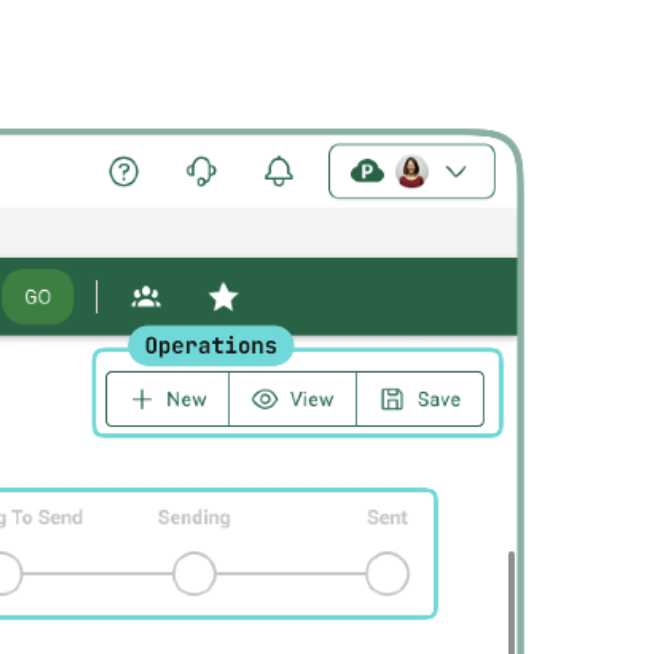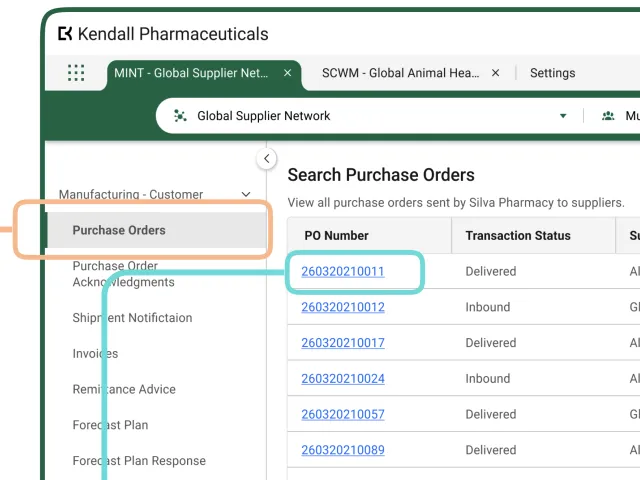Table of contents
Object operations are central to OPUS’s no-code and metadata-driven framework, allowing users to interact with their business objects through predefined actions. OPUS’s metadata-driven architecture automatically generates object operations based on metadata configurations. Without the need for page-specific logic, consistency is governed and solutions are delivered faster.
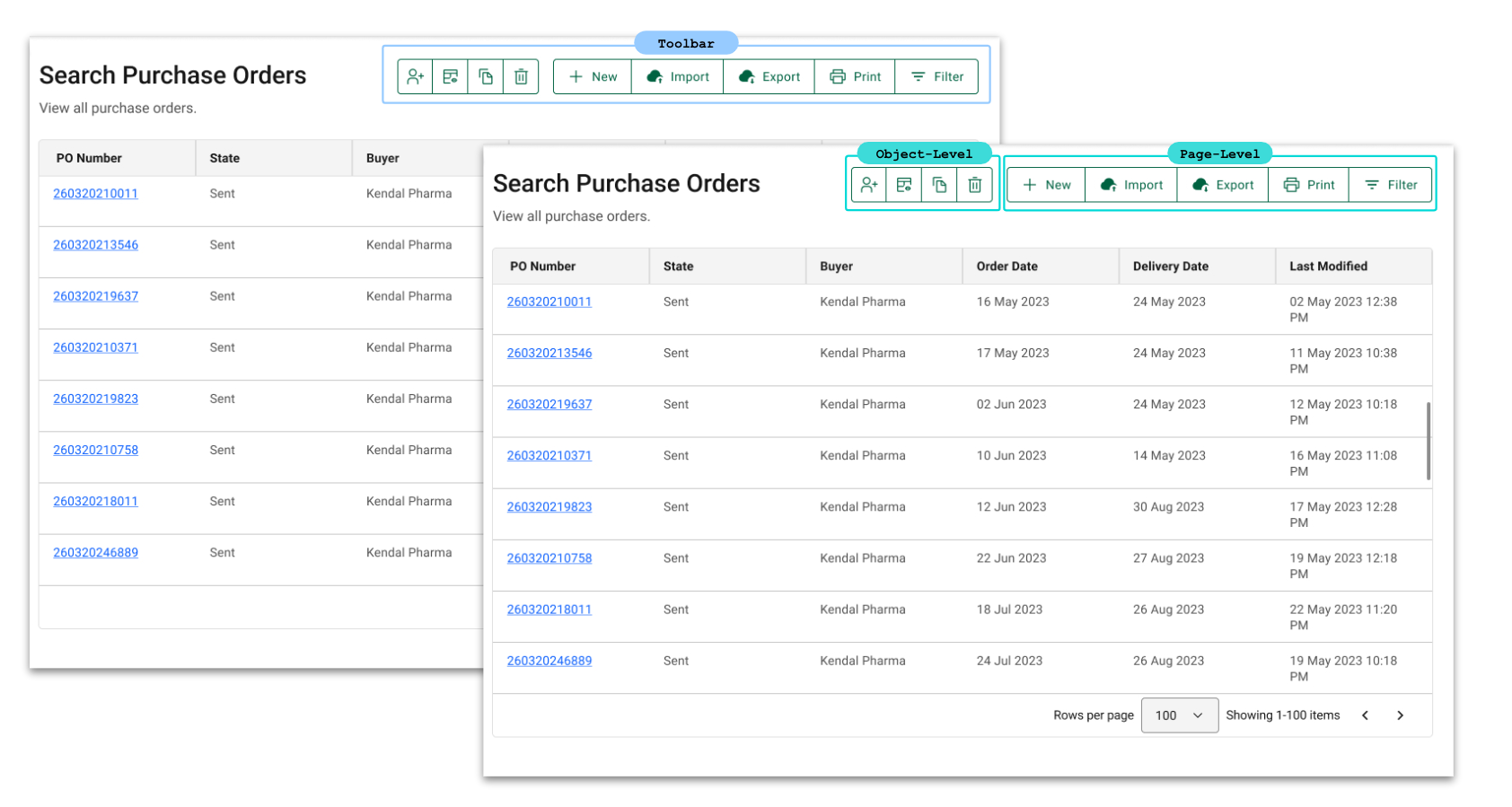
Each operation is tied to a specific object and automatically wires up behaviors, like interactions on an object instance (e.g. edit, save), navigation, and workflow transitions. This ensures consistency across both the UI and API. OPUS offers a diverse range of object types, each with predefined operations that can be seamlessly integrated into your solution. The OPUS Solution Environment (OSE) allows users to effortlessly add these operations through a simple drag-and-drop interface. When an operation is selected, the UI automatically prompts for any necessary input, ensuring instance data is wired up and ready before the operation is executed.
From an OPUS Solution Design perspective, object operations significantly reduce both cognitive load and development overhead by providing predefined actions for each page type, eliminating the need to manually create calls-to-action (CTAs) for individual screens. These operations go beyond typical CRUD (create, read, update, delete) actions, accelerating solution delivery while improving overall quality.
In a multienterprise context, this feature is particularly valuable as it ensures users can only see and perform actions configured for them, based on their assigned roles and permissions. Roles are defined by the operations, menus, and menu items associated with them, providing consistent control over user access across both enterprise and multienterprise applications. Even within your own enterprise (e.g. an enterprise solution), roles are essential for managing user access within a single company, allowing the Owner to enforce specific permissions and actions within their organization.
Standard Operations Simplify User Interactions
Standard operations, such as search, view, create (new), edit, and delete, are predefined for each business object. These actions provide intuitive, consistent ways for users to interact with objects, ensuring a streamlined user experience. Standard operations offer basic functionality required across nearly every business object, eliminating the need for application-specific logic. Some examples include:
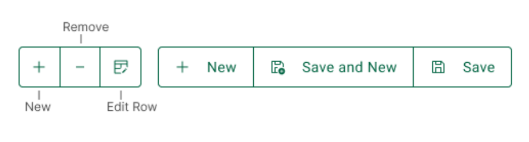
- Search (e.g. locating purchase orders)
- New (e.g. creating a new purchase order)
- View (e.g. displaying details of a purchase order)
- Edit (e.g. modifying an existing purchase order)
- Delete (e.g. removing a purchase order)
Specialized Operations Address Unique Business Needs
When standard operations don’t meet specific business requirements, OPUS Solution Designers can define specialized operations. These extend beyond basic CRUD actions, addressing unique workflows or permissions. For example, a specialized operation like "editComment" allows more granular control over user interactions.
These are necessary when:
- Specific operation permissions are required.
- Menu item permissions don't restrict API access.
- Multiple screen types are needed (e.g. Full Edit vs. Simple Edit).
- Input arguments exceed standard data model fields.