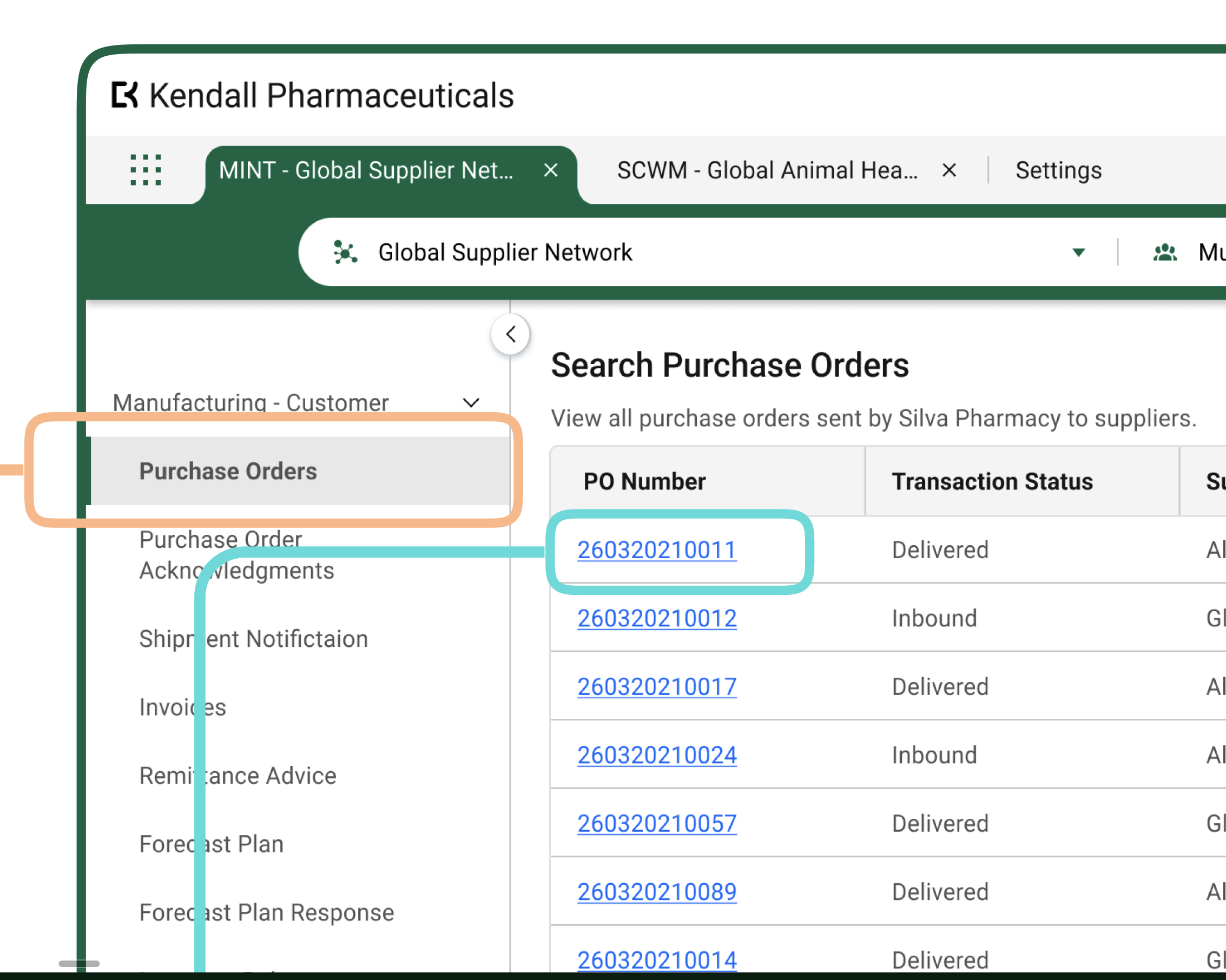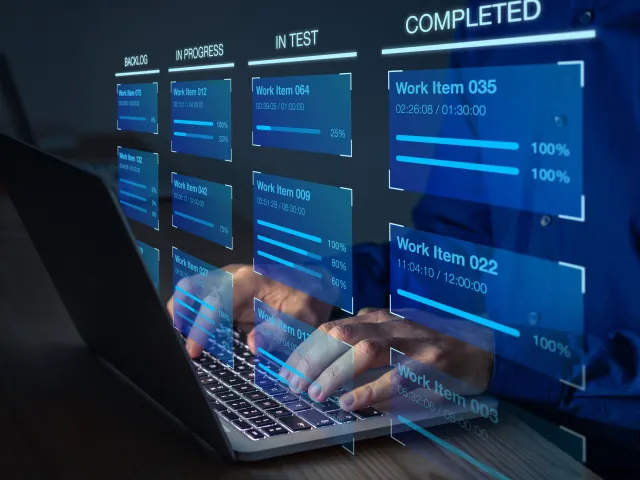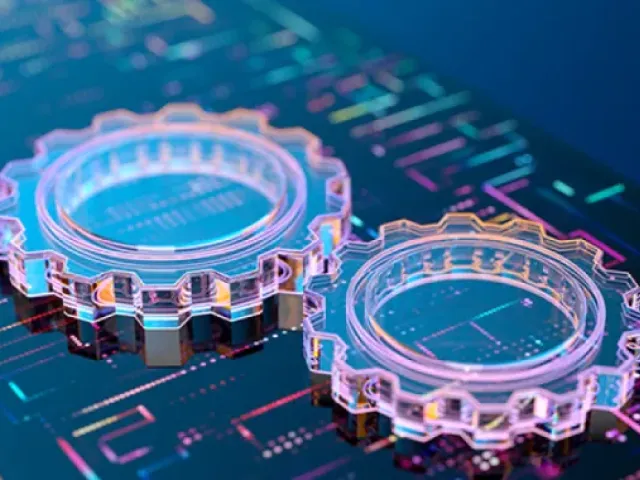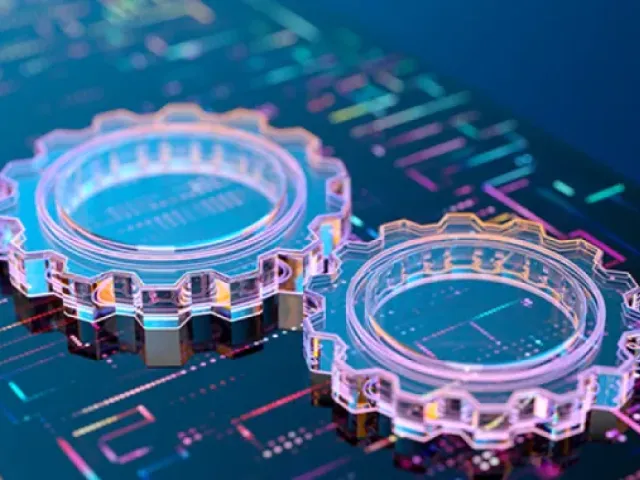Table of contents
What Are Page Types in OSE?
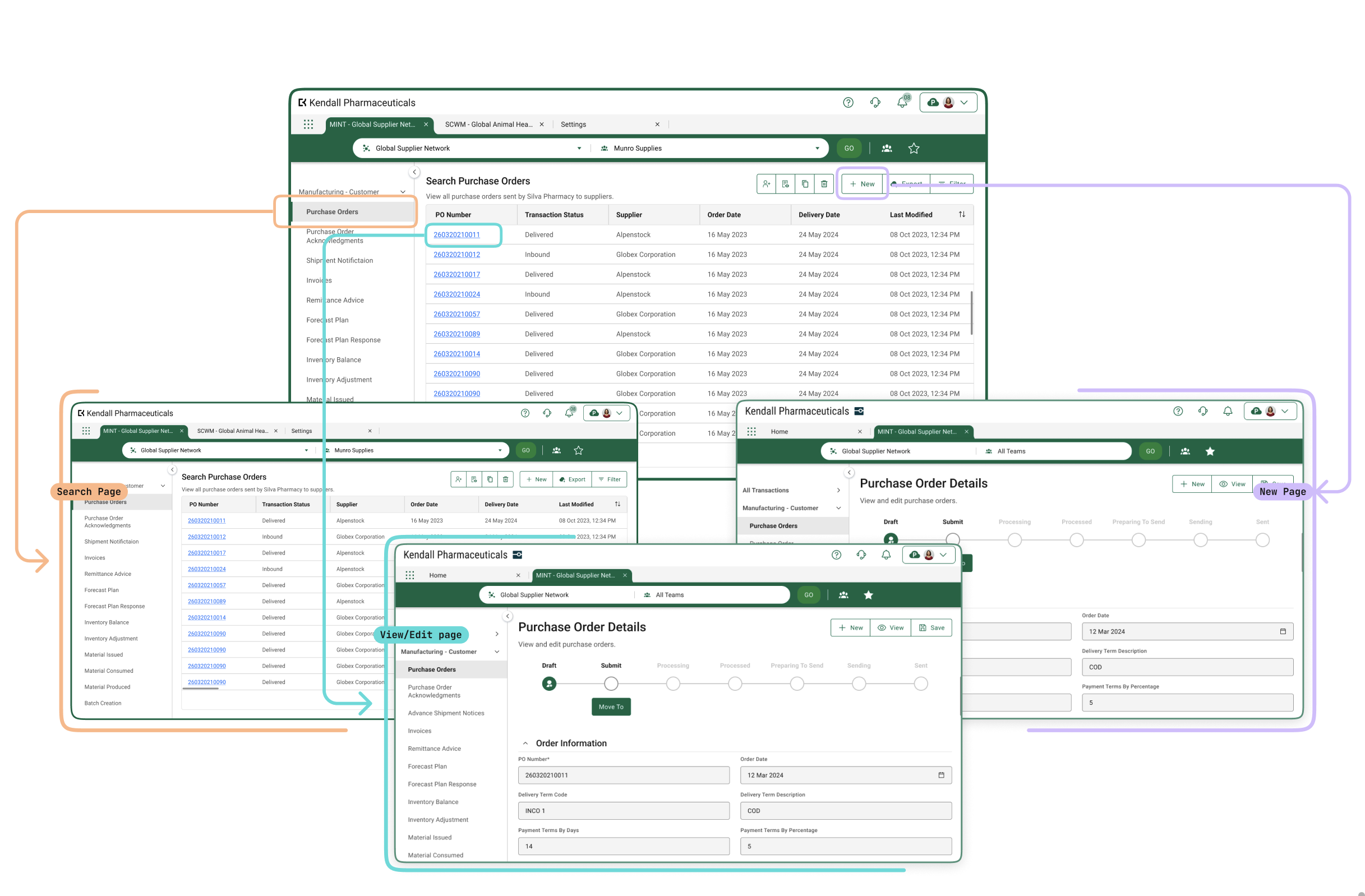 Page types are an efficient method for Opus Solution Designers to create pages for a solution. By using a drag-and-drop interface driven by metadata, designers can build various pages that users will interact with and organize the information on the pages to optimize usability.
Page types are an efficient method for Opus Solution Designers to create pages for a solution. By using a drag-and-drop interface driven by metadata, designers can build various pages that users will interact with and organize the information on the pages to optimize usability.

Page Types Unleash Innovation in UI and UX Design
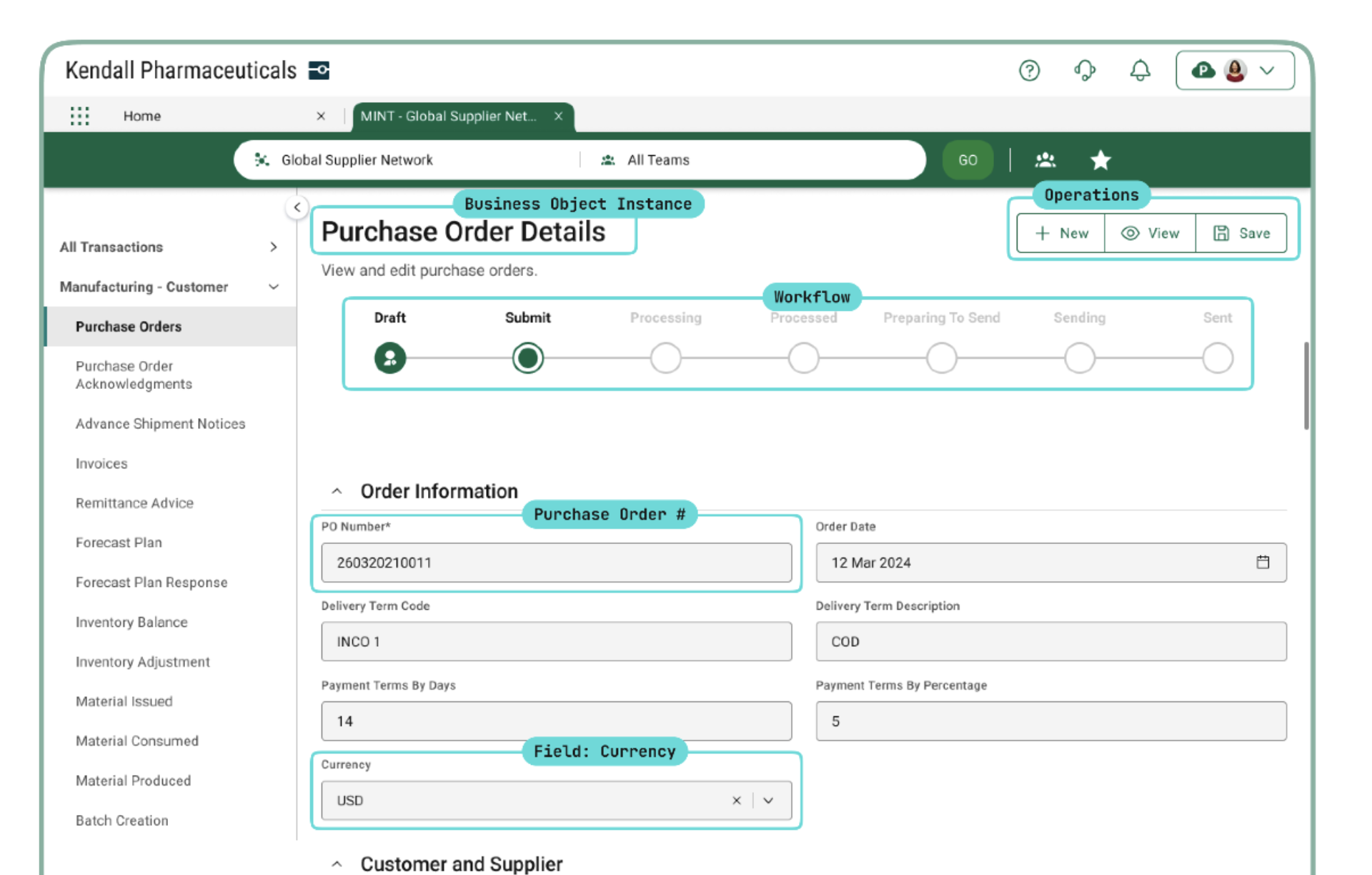
Traditionally, creating pages for a product is a tedious manual process involving repeated steps and duplicative effort, and often introduces inconsistency for users. OSE transforms this process by leveraging the object-driven approach. From the moment a solution is created, all UIs are driven off the primary object, where addiitonal metadata is used to curate various pages. When a Solution Designer drags data onto a page, the system intelligently determines the appropriate field type to render. For instance, adding a "Delivery Date" to a Purchase Order Acknowledgment View/Edit page will automatically render a calendar picker.
This innovation not only accelerates time-to-market but also ensures consistent UI pages across all Opus solutions, reducing costs and enhancing the quality of a user’s experience.
By utilizing these optimized page types, Solution Designers can streamline the design process, improve efficiency, and deliver high-quality solutions rapidly.
What Are the Currently Available Page Types?
Solution Designers can configure 3 types of pages that users will interact with at runtime:
- Search Pages – Allow users to search and filter across business object instances (i.e. searching across all purchase orders).
- New Pages – Enable users to create new object instances (i.e. create a new purchase order).
- View/Edit Pages – Provide functionality for viewing and editing existing object instances (i.e. view or edit an existing purchase order).