Table of contents
Explore what's new in the Opus Platform, Nielsen Release 2024.7 release.
Release information
This document describes the TraceLink capabilities included in the Opus Platform, Nielsen Release 2024.7 release, which is available on Validation and Production on 13 Jul 2024.
 This Help Center is subject to change based on the deployment of the release. In the event of changes, the Help Center will be updated within one week of release deployment. Deployment completion can be confirmed in the TraceLink Release Notice email.
This Help Center is subject to change based on the deployment of the release. In the event of changes, the Help Center will be updated within one week of release deployment. Deployment completion can be confirmed in the TraceLink Release Notice email.
Patch releases
The following patches are released for this version:
- Opus Platform, Nielsen Release 2024.7.3 is available on Validation and Production on 29 Jul 2024.
- Opus Platform, Nielsen Release 2024.7.2 is available on Validation and Production on 24 Jul 2024.
- Opus Platform, Nielsen Release 2024.7.1 is available on Validation and Production on 20 Jul 2024.
These patches are cumulative, and the most recent patch release includes functionality from all previous versions.
Statement of TraceLink's Position and Recommendation for Client Validation
The updates in the Opus Platform, Nielsen Release 2024.7 release relate to the user interface and do not impact the intended use or functionality of the system. Based on the FDA Computer Software Assurance (CSA) for Product and Quality System Software Draft Guidance; September 13, 2022 and ISPE GAMP5 Second Edition: A Risk-Based Approach to Compliance GxP Computerized Systems; July 2022, we are advising customers to take a risk-based approach and avoid unnecessary activities and documentation as related to the UI-only changes.
Revisions
| Date | Revision | Description |
|---|---|---|
| 15 Jun 2024 | 01 | Initial version. |
| 13 Jul 2024 | 02 | The following updates have been made since the previous revision was distributed:
|
| 13 Jul 2024 | 03 | The following updates have been made since the previous revision was distributed:
|
| 20 Jul 2024 | 04 | The following updates have been made since the previous revision was distributed:
Issue information for the Opus Platform, Nielsen Release 2024.7.1 release is added:
|
| 24 Jul 2024 | 05 | Issue information for the Opus Platform, Nielsen Release 2024.7.2 release is added:
|
| 29 Jul 2024 | 06 | Issue information for the Opus Platform, Nielsen Release 2024.7.3 release is added:
|
UI features
The following new or updated functionality is included in this release.
Introduction of Opus Ensemble: TraceLink's Next Generation User Experience
This release introduces the next generation of the Opus Ensemble global user experience, which provides an improved layout and navigation system that simplifies the user's journey across multiple TraceLink networks and solutions.
All classic Track & Trace Services (TTS) and existing Opus solutions use the new navigation system, and users can switch between different companies and environments without needing to log out and back in.
The Opus Ensemble global user experience includes the following elements:
- Ensemble tabs
- TraceLink Account menu
- Help, Support, and Notifications icons
- Main Menu icon
- Network composer
- Side menu
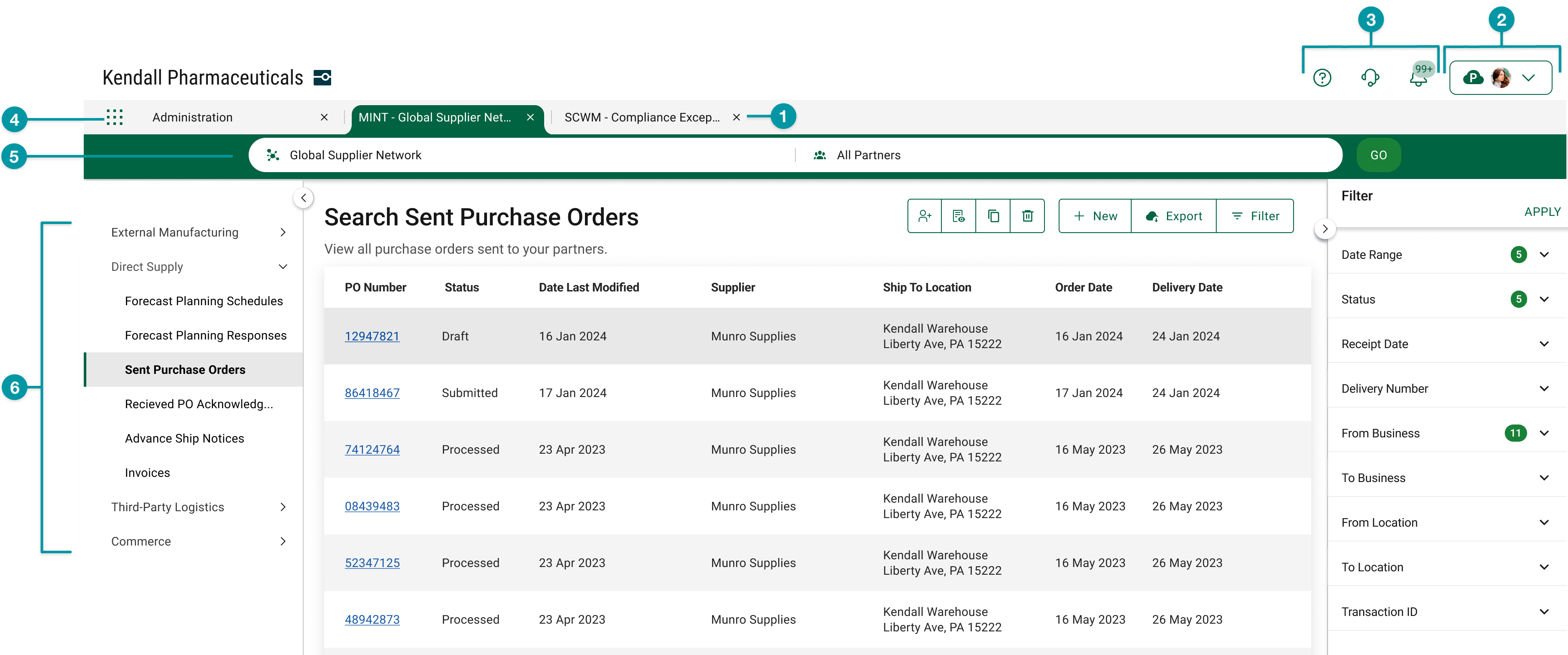
View multiple solutions in one browser window
Users can navigate across multiple TraceLink solutions in a single browser window with an intuitive, familiar tab bar that gives access to key information from multiple sources without having to switch between multiple browser windows. For example, a user who is creating a purchase order acknowledgment in MINT can view their trade partner's master data in a separate tab and switch easily between the two. Any currently open tabs will not refresh when a new tab is opened, which ensures that information persists when switching from one solution to another. When users log in, Opus Ensemble automatically re-opens any tabs that were open the last time the user logged out, providing consistency and efficiency across multiple sessions.
Access settings, support, and notifications
The new navigation system provides access to the user's account information, settings, and notifications at the top of every browser window, and also includes links to TraceLink support and the help center for the solution displayed in the active tab, which gives users access to TraceLink documentation and support resources without scrolling or leaving their current solution. Selecting the Support icon connects users with their company's Customer Success Portal, ensuring that Track & Trace Services (TTS) users do not lose the ability to access the Customer Success Portal directly from within TraceLink.
Access networks and solutions from a single menu
Users access all of their networks, Partner networks, and enterprise solutions via a single main menu on the left side of the header. Enterprise and multienterprise solutions are not prefixed with the company name, which allows users to identify solutions more quickly and accurately. The company name still appears as a prefix on Partner networks.
Selecting or in the main menu opens the network composer, where users select the desired network and partner or location, if applicable. The network composer only appears when viewing a multienterprise solution, which ensures that users are only presented with navigation options that are appropriate for the current solution. Enterprise solutions (e.g. Serialized Product Intelligence), including solutions that previously appeared in the side menu (e.g. Administration), now appear in the main menu as individual line items. All networks, Partner networks, and enterprise solutions open in a new Opus Ensemble tab.
The network composer no longer includes a Process drop-down, which allows longer network names to fully display in the network composer. Instead, all processes for the selected solution are consolidated in the side menu. The processes may be categorized in drop-downs within the side menu, which ensures that the space on the screen is properly used as the number of processes increases.
For more information about the next generation Opus Ensemble global user experience, including additional images, see the TraceLink Community webinar recording or the TraceLink University (TLU) one-page summary.
Impact analysis
- Interface options:
- Web UI
- Business segment impacts:
- All business segments (both Owners and Partners)
Seamless Availability of Existing Opus Solutions in the Opus Ensemble UI
The new Opus Ensemble global user experience provides seamless access to all existing Opus apps (e.g. Supply Chain Work Management, US Compliance). All existing Opus apps are available within the new user experience with no loss of previous functionality. Selecting an Opus app from the main menu opens a new Opus Ensemble tab, allowing users to see it without losing access to other open apps.
Future releases of individual Opus apps and solutions will include design updates outside of the Opus Ensemble header and navigation that further leverage the next generation user experience. See the release documentation and help center for each Opus app and solution for more information.
Impact analysis
- Interface options:
- Web UI
- Business segment impacts:
- All business segments (both Owners and Partners)
Confirmation Dialog Provides Alert When Switching Ensemble Tabs
If a user has unsaved information in an Opus Ensemble tab, the unsaved information may be lost if the user switches to another Opus Ensemble tab without saving first. In this case, the system displays a confirmation dialog to alert the user that switching tabs may cause data loss. The user can then cancel the action, return to the original tab, and save their changes.
Impact analysis
- Interface options:
- Web UI
- Business segment impacts:
- All business segments (both Owners and Partners)
System features
The Opus Platform is the set of tools and services used to develop and manage the apps and solutions that allow your company to accomplish its supply chain collaboration goals, including serialization, government compliance, and data analytics. This release includes Opus Platform system updates that support all Opus business apps and solutions and are available immediately. Updates that impact individual apps or solutions are documented in the applicable help center.
Support for Sending Notifications to Users Across Regions
This release allows notifications to be sent from an app or network to users in all regions, regardless of the region where the app or network is based. Previously, an app or network could only send notifications to users in its home region.
Impact analysis
- Interface options:
- None
- Business segment impacts:
- All business segments (both Owners and Partners)
Resolved issues
Opus Nielsen Release, version 2024.7.3
The following issues are resolved in this release. The prefixes are for internal TraceLink tracking purposes and do not mean anything to customers.
Opus Ensemble
| ID | Interface | Description |
|---|---|---|
| TL-44530: Incorrect Message Shown Upon First Login | Web UI | Users who have never logged in to Opus Ensemble are shown a misleading error message instead of instructions about how to access their TraceLink products. This issue is resolved. |
Opus Nielsen Release, version 2024.7.2
The following issues are resolved in this release. The prefixes are for internal TraceLink tracking purposes and do not mean anything to customers.
User Administration
| ID | Interface | Description |
|---|---|---|
| TL-41827: Reduce Latency to Improve UI Performance | Web UI | An internal API needs to be optimized in order to reduce latency that is negatively affecting UI performance. This issue is resolved. |
| TL-43808: Network Drop-Down Not Loading for Company User | Web UI | Users with more than 100 memberships to networks are unable to access their networks and apps in the Network drop-down. This issue is resolved. |
| TL-44533: Filter Out Memberships Without Roles | Web UI | Some users with memberships to networks who are not assigned roles are unable to access their networks and apps in the Network drop-down. This issue is resolved. |
Opus Nielsen Release, version 2024.7.1
There are no resolved issues in this release.
Opus Nielsen Release, version 2024.7.0
The following issues are resolved in this release. The prefixes are for internal TraceLink tracking purposes and do not mean anything to customers.
Opus Ensemble
| ID | Interface | Description |
|---|---|---|
| TL-40236: Version Information is Not Available | Web UI | The names and versions on the Application Versions screen are missing or incorrect. This issue is resolved. |
Known issues
Opus Nielsen Release, version 2024.7.3
There are no known issues in this release.
Opus Nielsen Release, version 2024.7.2
There are no known issues in this release.
Opus Nielsen Release, version 2024.7.1
There are no known issues in this release.
Opus Nielsen Release, version 2024.7.0
There are no known issues in this release.


